| SR.# | Shortcut Key | Function/Work |
|---|---|---|
| 1 | Ctrl + O | To open an existing document |
| 2 | Ctrl + N | To open a new document |
| 3 | Ctrl + S | To save the document being running |
| 4 | Ctrl + shifts + S | To apply style to words |
| 5 | Ctrl + B | To bold word or sentences |
| 6 | Ctrl + I | To italic word or sentences |
| 7 | Ctrl + U | To underline word or sentences |
| 8 | Ctrl + shift+ D | To make double underline |
| 9 | Ctrl + H | To find and replace word or sentences |
| 10 | Ctrl + J and Ctrl + L | To make distance between word or sentences |
| 11 | Ctrl + K | To insert hyperlinks |
| 12 | Ctrl + C | To copy text |
| 13 | Ctrl + X | To cut text |
| 14 | Ctrl + V | To paste text or image outside from word |
| 15 | Ctrl + F | To open navigation bar |
| 16 | Ctrl + A | To select all text |
| 17 | Ctrl + P | To print a document |
| 18 | Ctrl + Z | To undo an action |
| 19 | Ctrl + Y | To redo an action |
| 20 | Ctrl + M and tab | To spacing a specific distance between words |
| 21 | Ctrl + W | To close a document |
| 22 | Ctrl + [ | To decrease size of letter |
| 23 | Ctrl+ ] | To increase size of letter |
| 24 | Alt + F | To open information menu |
| 25 | Shift + any key | To write that letter in capital |
| 26 | Shift + F3 | To change text and letter fonts (capital, small) |
| 27 | F5 | To open find and replace window |
| 28 | Ctrl + shift + F | To open font window |
| 29 | Ctrl + shift + C | To open format printer window |
| 30 | Ctrl + return | To pace page break |
| 31 | Ctrl + = | To input subscript |
| 32 | Alt + = | To input equation |
| 33 | Alt + Ctrl + D | To Insert end note |
| 34 | Alt + Ctrl + F | To insert footnote |
| 35 | F7 | To check spelling and grammar |
| 36 | F12 | To Save As (Save An Saved File As Another Name) |
| 37 | Ctrl + 2 | To gaping between line |
| 38 | Ctrl + 0 | To take a line’s sentence to next line |
| 39 | Alt + F5 | To minimize MS-Word |
| 40 | Alt + F8 | To open macros window |
| 41 | Alt + 10 | To open selection and visibility window |
| 42 | End key | To take the cursor at the end of line |
| 43 | Page up key | To take the cursor to the top of page |
| 44 | Page down | To take the cursor to the bottom of page |
| 45 | Del | To remove a word right to cursor |
| 46 | Backspace | To remove a word left to cursor |
| 47 | Caps lock | To write capital letter |
| 48 | Enter | To go to next line |
| 49 | Alt + arrow down | To jump next box in table |
| 50 | Alt + arrow up | To go back in previous box in table |
INTERNET SHORTCUTS
GOOGLE CHROME SHORTCUTS
C# PROGRAMMING SHORTCUTS KEYS
VISUAL STUDIO SHORTCUTS
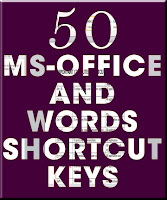







0 comments:
Post a Comment
Please do not enter any spam link in the comment box