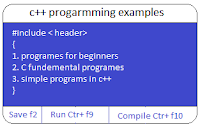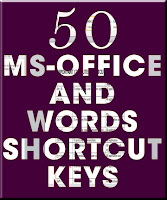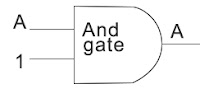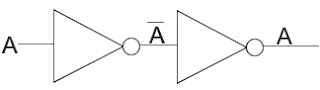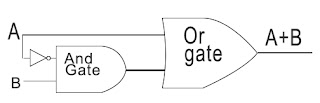|
| pronoun |
PRONOUN:
DEFINITION:
“A
pronoun is the word or phrase that used in place of noun to overcome the reuse
of same noun again and again in a paragraph/statement or essay.”
EXPLANATION:
Simply we can
remember the pronoun from the simple trick separate ‘pro’ and ‘noun’ from
pronoun. Where pro means pronounce and noun means name of person, place and
things. So now what’s pronoun the words which is pronounce/used in place of
noun are called pronoun. Some example that elaborates the pronoun, such as in
the place of man’s name we placed ‘he’, in woman’s name placed ‘she’ and the
name of non-living things (table, spoon, chairs etc.) we placed ‘it’.
EXAMPLES:
1.
Muhammad is a good student. He always stood first position in our class. His father is a police officers and mother is a house wife.
2.
Shahida, my cousin’s wife, she was a good athlete. Now she runs an athlete institute.
3.
This is a Shear. It is used to cut cloths, usually tailor use it.
4.
Newton was a great scientist.
He gave the Newton law of motion. We should grateful to him.
5.
Adobe illustrator is graphic software. It
is used to illustrate picture and logo. Most of logo created by using it.
In above example the green highlight words are
pronoun because that’s used in place of noun.
Ex. 1 Muhammad
is noun and he and his are pronoun. That is used to represent
him.
Ex. 2 Shahida
is noun and she is pronoun.
 |
| pronoun |
Ex .3
Shear
is noun and
it is a pronoun.
Ex .4 Newton
is noun and he and his are pronoun.
Ex .5 Adobe
illustrator is noun and it is
pronoun.
SOME IMPORTANT PRONOUN:
Noun
|
Pronoun
|
Self
|
I, Me, Mine
|
Man
|
He , Him
|
Women
|
She, Her
|
Non-living thing
|
It, This
|
Plural
|
We, They, Our, You
|
Singular
|
I, Me ,He, She , You
|
Animal
|
It, She, He
|
Country
|
It
|
TYPE OF PRONOUN:
There are seven type of pronoun which are,
Sr. #
|
Type of Pronoun
|
Pronouns
|
1
|
Personal Pronoun
|
I, He, She, You, They, We, It
|
2
|
Reflexive Pronoun
|
Myself, Yourself, Herself, Himself, Themselves, Itself, ourselves
|
3
|
Demonstrative Pronoun
|
This, These, Those,
That
|
4
|
Indefinite Pronoun
|
One , All, Someone, Many, Other Nobody , Everybody etc.
|
5
|
Distributive Pronoun
|
Each, Either, Neither, Everyone
|
6
|
Relative Pronoun
|
Who, What, That, Which, Where, Whom etc.
|
7
|
Integrative Pronoun
|
Whom, What, Which, Whose
|
What is adverb, its definition, explanation and examples and
its type?
What are preposition, its definition, and examples and its
type?